Add your client’s personal information, plus email address and the affiliate who referred them to you. If they don’t have an email address, type none@none.com. All fields can be changed later except for the client’s name. The clients name is permanent. When you have completed the profile click NEXT.
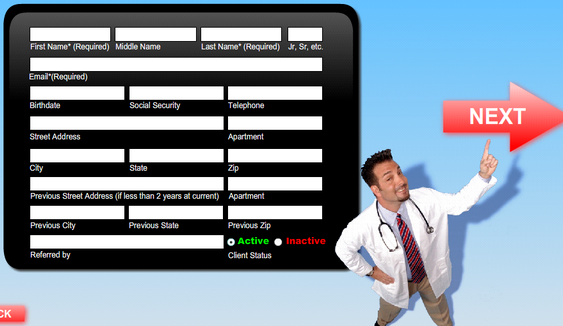
Congratulations, you’ve added a client! In the future if you ever stop working with this client, mark him as “Inactive” and he’ll disappear from the active client list.
This help file was created with an unregistered evaluation copy of Help & Manual. © EC Software. All rights reserved. This message will not appear if you compile this help file with the registered version of Help & Manual.