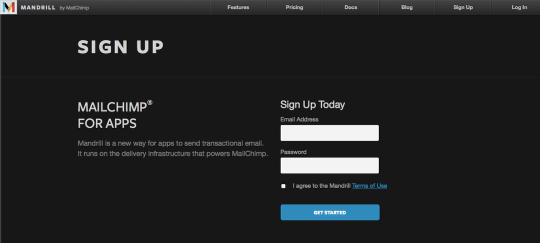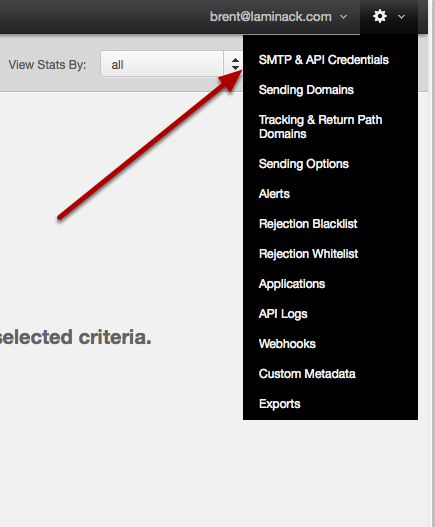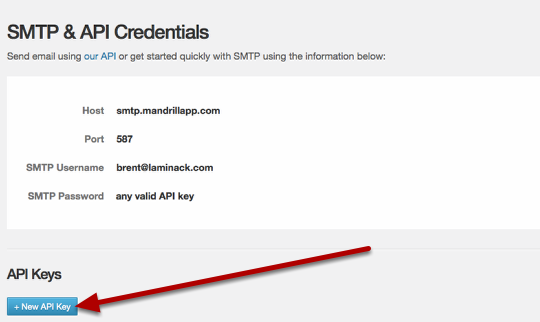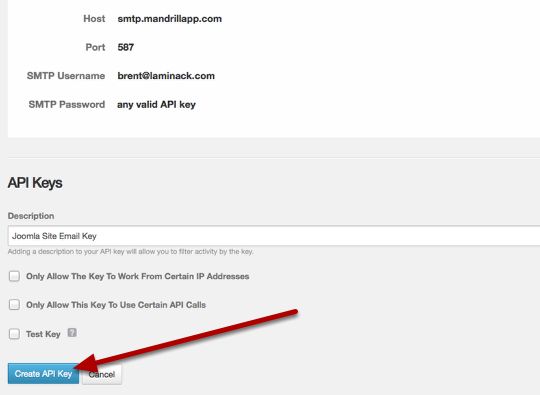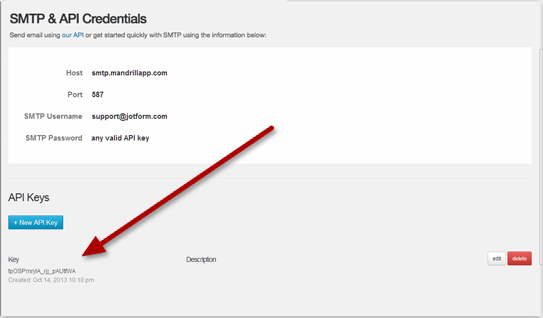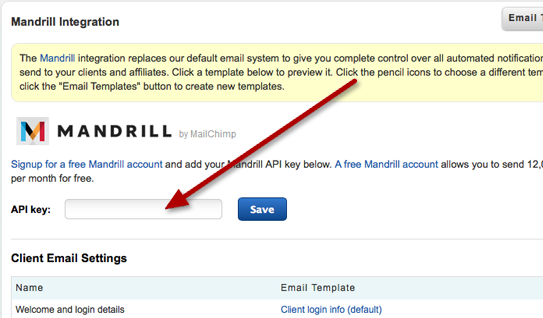Get your Mandrill API key
Step 1. Sign Up for a Free Mandrill Account
Step 2. Go to your Mandrill SMTP & API page
- Once you log in, go to the gear in the upper-right a choose SMTP & API Credentials.
Step 3. Get an API key
- Click the New API Key button to create a new one.
Step 4. Describe the Key and Create it
- Give the key a descriptive name, such as “Credit Repair Cloud” or “CRC.”
- Leave the boxes unchecked.
- Click the Create API Key button.
Step 5. Copy your API key
Step 6. Paste your API key into Credit Repair Cloud
- Paste your API key into your Credit Repair Cloud’s “Mandrill Integration page. Click save.
- Done! All automated notification emails for your clients and affiliates will now send via your Mandrill account with beautiful HTML templates that you control.