Credit-Aid Pro Software was discontinued in 12/2012
in December 2012 (after more than a decade) we retired Credit-Aid Pro Software. It is no longer advertised, sold, sent or updated. If you're an existing user of old Credit-Aid Pro, scroll down for instructions to reinstall or reactivate your activation key. We encourage you to upgrade to Credit Repair Cloud for all the new features designed to grow and scale your business. Please read this exchange/upgrade offer:
Special $300 Credit Offer for Old Credit-Aid Pro Software Customers:
(1) Try CreditRepairCloud for Free for 30 days.
(2) If you like it, contact us BEFORE the end of the free trial.
(3) We can exchange your old Credit-Aid Pro license, give you a $300 credit in your Credit Repair Cloud.
This $300 credit is close to what you paid for your old Credit-Aid Pro software many years ago. We do this because your software order purchase many years ago helped us to build Credit Repair Cloud, and we will always appreciate you for that!
Just be sure to write us from the very same name and email address that you purchased with years ago (so we can match records). And be sure to contact us BEFORE the end of the free trial so we can send you the necessary form.
![]()
Try it free for 30 days
**NEED TO REINSTALL YOUR OLD CREDIT-AID PRO SOFTWARE? PLEASE SCROLL DOWN FOR INSTRUCTIONS**
Info for users of discontinued Credit-Aid Pro Software
-
Need to re-download or re-install Credit-Aid Pro Software?
-
Need to have your activation key code reset?
-
Want to upgrade to Credit Repair Cloud?
-
Scroll down for information for old Credit-Aid Pro Users!
If you purchased Credit-Aid Pro software in years past
We thank you for your business and we hope it helped your clients and was a useful tool for a lucrative busines. You can certainly continue to use your old Credit-Aid Pro software for as long as you like, and see below for steps to reinstall, but understand that Credit-Aid Pro Software is no longer advertised, updated or supported. We encourage you to Try Credit Repair Cloud Free for 30 Days.
If you wish to continue using your old Credit-Aid Pro Software
You can continue to use your old Credit-Aid Pro software for as long as you like, and see below for steps to reinstall, but understand that Credit-Aid Pro Software is no longer sold. Your old version will be very outdated.
Re-downloading your old Credit-Aid Pro Software:
Years ago, when you purchased Credit-Aid Pro software, the download letter explained that versions change, eventually become discontinued and that we cannot resend old software orders years later. That letter urged you to save your setup file (what you downloaded) and also also urged you to make a backup CD -- to use if you ever needed to install again in the future. That setup file was your product. Hopefully you purchased a CD, made your own or saved the setup file that you downloaded. That is the only way to reinstall your software. If you have that file or your old CD, click here for steps to reinstall.
Switching between Windows and Mac
If you purchased software for WIndows years ago it will only run on Windows. If you purchased software for Mac, it will only ruin on Mac. Neither will run on a tablet or phone. It's old software and old technology. For multiple devices we recommend Credit Repair Cloud. It runs on Windows, Mac or any computer, tablet or smartphone. It's especially awesome on an iPad. Try it free.
Please read before re-installing your old Credit-Aid Pro Software:
- The first thing you need is your original setup file. You downloaded it on your day of purchase. It will also be on your CD (if you purchased one) or the backup CD that you download letter urged you to make. You cannot reinstall without this file. It's called "credit-aid_pro_setup.exe."
- If you have an existing and working installation of Credit-Aid Pro Software (Versions 8 or 9), export your client data first. Follow the instructions in the User's Guide (a link is on the home page of the software). Export your client backup zip from the export button in the software. Save that zip file in a save place. Then import that client zip into the new installation of the software. The client backup tool is the only way to export and import your client data from one installation to another. If you try to reinstall and you do nopt have a client backup zip, your new install will be clean (with all new client slots) like the day you purchased the software.
- Understand that software cannot be "copied" or "moved." It must always be "installed clean" from the original setup file or CD with no pre-existing data from the same program. If you've made a copy of your hard drive witha previous installation of Credit-Aid Pro, that will not be useful. Software must be "installed" into the windows registry. It cannot be copied or moved. No exceptions. It will not work. You can only run credit-aid pro software if you've done a clean install from the original setup file.
- Find your setup file. It's the only way to install software. The setup file is called It's called "credit-aid_pro_setup.exe." You cannot reinstall any version of Credit-Aid Pro Software without this setup file that you received on your day of purchase.
Steps to re-install your old Credit-Aid Pro Software:
Running the setup file for a "clean install" is the only way to install software. After that, do not move or copy that program folder. Otherwise it's like taking the engine out of a car. It will not work. Please don't try. It will only make a mess, the software will not be usable and you will see strange erors.
-
Credit-Aid Pro needs a "clean-Install." If you are reinstalling to the same computer as before, you must delete the installation folder that may be left over from before. The old data cannot be there. You cannot keep old data. The uninstaller usually deletes this for you, but everyone's computer is configured differently, therefore: make sure credit-aid is not running, then navigate to drive C:\ and make sure there is no folder named C:\credit-aid_pro. If there is, delete it. Make sure you haven't moved your installation folder anywhere else. Some people try to copy of move program folders or client folders from one hard drive to another or drag them to their desktop. This will never work and damages the installation, so please delete that folder. The only file that matters for install is the one called "credit-aid_pro_setup.exe." You downloaded this on your day of purchase. It would also be on a CD if you purchased one. You cannot reinstall without this file.
-
Shut down and restart your computer. Make sure you're logged into Windows as an Administrator. Turn off or temporarily disable firewall and security and make sure you have a good internet connection.
-
Run the setup file "credit-aid_pro_setup.exe" and follow the onscreen prompts to install and activate the software. The activation key includes the dashes lke this XXXXX-XXXXX-XXXXX-XXXXX. Always use copy and paste from your original download letter instead of trying to retype it. You must also enter the very same email address you purchased the software with.
If you're installing on the same computer as before and you have not made any hardware changes (i.e.: new hard drive, new operating system, new sound card, etc), there should be no issue and the software should activate just fine, however., here's an explanation of common error messages and what they mean:
Error messages:
Wrong activation code/Incorrect activation code: This is exactly what it means. You're retyping the activation code incorrectly. Please use copy/paste form your original download letter. In some cases, this error message can also mean you've copied or moved the software from where it was first installed. See steps above about installing clean. Software cant be moved or copied. This is similar to taking the engine out of a car.
If you see any error message related to internet connection, not connected, firewall, etc: this means something on your compuetr, router, firewall or wifi connection is preventing the software from communicating with our server. There is no way to bypass this 1-step. So please correct the issue on your end. Disable firewall or security software and plug in directly to your router. Routers can also have a firewall. Some people have faulty wi-fi. If it's a laptop, you might also try moving it to another location like a friend's house or a Starbucks. We understand that a connection or security issue can be frustrating, but we're not able to help with those. They are entirely on your end and the reasons for them are endless.
If you see an activation error message that says "This software is already installed on another computer:" this means that the software believes this is a new computer and not the same computer it was installed on before. A new hard drive or other software can cause this. Don't be alarmed. Write us a friendly support ticket (***from the same email you purchased with***), include the error message plus the activation key so we can reset it. Say "My name is _______ , can you please reset my key, it's ___________." Then we will be able to see who you are and we can reset the key, but please understand that we will not resend a download, and you must be writing from the exact same email address you purchased with (no exceptions). If you do not have the original setup file you will not be able to reinstall. We cannot resend old discontinued software that you purchased years ago in the past. If you no longer have the product you received years ago, we urge you to upgrade to Credit Repair Cloud. It's light years beyond your old Pro Software
Additional issues
If anything goes wrong during or after install or if you're having error messages, data wont save. Software keeps asking you to reactivate, etc. Ask yourself: Have I just done a clean install from the original Credit-Aid Pro setup file? Or have I tried to copy, move or use old program and client files from a previous installation or previous hard drive backup. Please understand, you can only install with the setup file. You cannot use an old installation from the past. The only useful files are your setup file "credit-aid_pro_setup.exe" (necessary to reinstall clean) and your dated client data zip (that you would have exported from a working version of Credit-Aid Pro. Anything else you may have in a fiolder called Credit-Aid Pro is garbage that is not useful to you. Credit-Aid Pro needs a clean install. Any other experimenting with old files and folders will only cause strange things to happen. Please follow the instructions for a clean install. If you do not have your original setup file "credit-aid_pro_setup.exe" you cannot reinstall. There is no workaround for this. This is the same for all software.
If you no longer have your setup file, we recommend that you try Credit Repair Cloud. Credit Repair Cloud has nothing to download and no software to install. it will never go out of date. You can access it from any computer device; PC, Mac, Linux, iPad, Android, tablet, smartphone, etc. It will import credit reports in seconds. It's a far superior product.
VERSION NUMBERS: You can always see what version of Credit-Aid PRO you are running if you run the software and click "ABOUT". The newest version is Version 9. If your version is older than version 9, we did send upgrade offers every year for as long as we were making Credit-Aid Pro. Upgrades to new versions were never free, but we always gave special discount offers for return customers from the past.
$300 Exchange offer for old Credit-Aid Pro Users:
-
Try Credit Repair Cloud Free. Sign up with the same name and email you used for Credit-Aid Pro years ago.
-
If you like it, contact us before the end of the free trial.
-
We can exchange your old Credit-Aid Pro software licence for a $300 credit towards a paid Credit Repair Cloud subscription. This is close to what you paid for Credit-Aid Pro many years ago. We do this because your business many years ago helped us to build Credit Repair Cloud, and we really appreciate you for that.
Credit Repair Cloud has nothing to download and no software to install. it will never go out of date. You can access it from any computer device; PC, Mac, Linux, iPad, Android, tablet, smartphone, etc. It will import credit reports in seconds. It's a far superior product.
To arrange for the Upgrade/Exchange: (1) Signup for the Credit Repair Cloud Free Trial, then (2) contact us before the end of your free trial. write us from the same email address you purchased Credit-Aid Pro from (so we can match records). We understand that companies change and partnerships dissolve, but remember that Credit-Aid Pro Software is non-transferrable, so you must be written from the very same person at the very same email address who originally purchased it. The email records must match. Send a short note, include your name and the activation code of your software, write from the same email you purchased with and we'll be happy to assist you with the exchange.
A brief history of Credit-Aid Software
We created the world's first Credit Repair Software back in 2002. Credit-Aid Pro was our flagship product for more than a decade until technology passed it by. In January 2013 we followed our software leaders (Microsoft, Apple, Adobe, Intuit, etc.) into the cloud -- and launched Credit Repair Cloud, the world's first cloud-based credit repair software. It's the most advanced Credit Repair Software on the planet, and it does so much more than old Credit-Aid Pro ever could. It will import credit reports in seconds, saving hours of typing. Invoice your clients, scale your business with realtime KPI dashboards and integrate with Salesforce.com, Quickbooks Online and hundreds of other popular apps. There's nothing to download or install and it's updated daily so you always have the newest version. Monitor your team, clients affiliates and leads from any computer, tablet or smart phone. By the time saved and the revenue gained, it more than pays for itself. If you're Credit-Aid Pro Software user, we encourage you to try Credit Repair Cloud. Click for a special upgrade offer for Credit-Aid Pro Users.
![]()
Try it free for 30 days







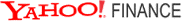




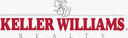


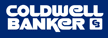
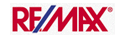

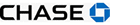









 Would you like to earn revenue from your website?
Would you like to earn revenue from your website?